eLearning is one of the most trending aspects of the education industry. Instructors and learners are gradually ditching physical education and conducting sessions online. However, to have an interactive session, you must use the right Learning Management System or LMS like Odoo.
Odoo is one of the best eLearning platforms with a perfect digital learning environment for instructors and learners alike. The system makes eLearning more interactive and communicative by providing users with everything needed to make that possible.
Throughout this read, you will learn extensively about Odoo and why you should make it your default LMS.
Features of Odoo Learning Management System
Odoo is a uniquely designed learning management system that guarantees user satisfaction at all levels. With the Odoo eLearning application, you should be sure you will be able to:
- Teach students
- Evaluate
- Engage with your online community
- Report
- Share content
If you are still unsure about the Odoo eLearning resources, below are some of the main features you will find embedded in the learning management system.
Content Organization Feature
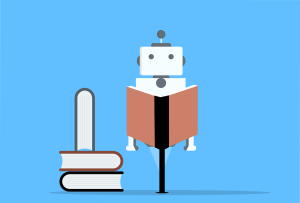
Odoo allows you to organize content for easy retrieval. The Learning Management System allows you to arrange your content using headings and subheadings and group them accordingly. You can easily add information like graphs and pie charts to your existing content with such an organization.
The system also streamlines the analysis of information for review and examination. All the groups and subgroups added are displayed in a Kanban view so that you can easily go through the available content and note any missing information.
Thanks to Kanban view, you can see the length of your presentation and the people who have viewed the information. This makes it easy to follow up with your student.
Video Adding Tool
The eLearning system has a special tool for embedding videos within your notes.
Odoo administrator understands that text-only content can be less interactive, making it unappealing. So they allow you to include videos, images, and other media formats, making your notes more captivating.
Videos allow learners to absorb more information and understand the course better without straining.
You can decide to include internally created videos or import videos from external sources and add them to your content. Odoo uses this feature to improve communication between the instructor and the learners. Lastly, videos allow you to summarize your notes while maintaining the important sections of the course. Note that there is an option to upload videos from YouTube or Google Drive.
External Linking Function
Sometimes the module information provided to learners is not enough. Odoo allows you to include links to external sources like:
- Internet resources
- Research papers
- Published books
These links can enable learners to determine the relationship between the information you have provided with real-life applications. You can also add links to evoke your learners’ curiosity and make them understand the topic better.
The best way to add links on Odoo is at the end of your content. Doing so will trigger learners to access the additional materials after they have consumed relevant information. Note that you can add as many links as you wish without worrying about restrictions.
Odoo also allows external video links, which can be advantageous if you have too many videos on your current content and still want your learners to look at additional videos.
Evaluation Tools
With the rise of online learning, administrators are struggling to gain the attention of instructors and academic institutions by providing them with the best eLearning tools.
To remain ahead of other learning management systems, Odoo provides instructors with evaluation tools. The feature is vital whenever you want to analyze your students’ progress.
Odoo allows educators to use quizzes and regularly assess students’ understanding. Also, with the evaluation tools, you can determine the structure of the questions and choose to randomize the queries to minimize cheating.
You can also decide to include single or multiple choice questions and matrixes. You have the freedom to include the time limit and attempt limits.
Once learners finish the questions, Odoo provides instant feedback to your students to revise their work. Also, using the evaluation tools, you can set the passing score and decide which learners should get budges for their merit.
Lastly, Odoo allows you to issue certificates immediately via email. This can be after the completion of a module or a course. These features make it easy to manage student evaluation and keep a strict eye on your students’ progress.
Wrapping Up
These are some of the features you should expect once you decide to make Odoo your default e-learning resource. Besides the functions described above, Odoo has tools that you can use to engage with your community and reporting resources. Note that Odoo has a 15-days free trial package with monthly and annual plans whose prices vary depending on the number of users.




